Technical SEO is often an overlooked aspect of SEO. However, it’s as important as getting your content right. It’s the supporting structure behind your SEO strategy, and its immense importance is evident, as you will find out below.
In this infographic, we have listed out what you should and should not do, as well as some suggestions for online tools you can use towards achieving good technical SEO.
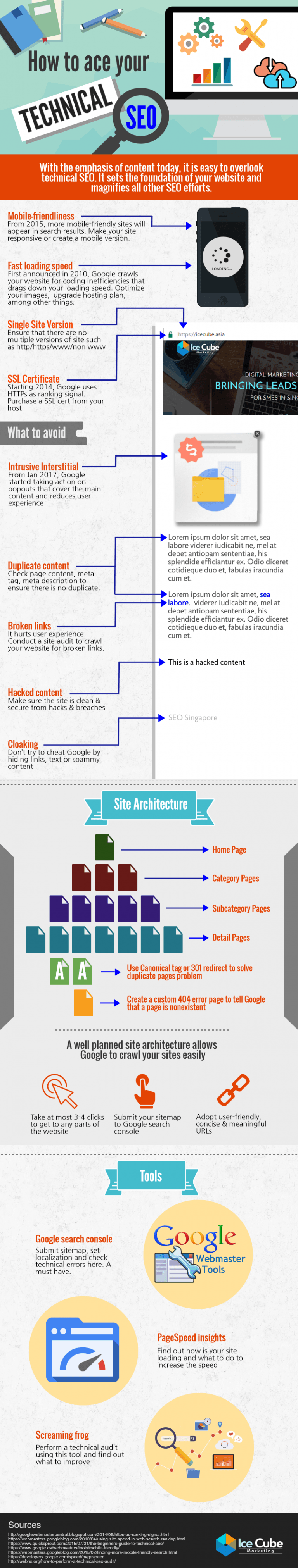
What to Do
Mobile-Friendliness
Today, mobile users have overtaken PC users, and the number of mobile users will only continue to increase. If you’re not going to optimise your website to be mobile-friendly, you’re losing out and driving potential customers away.
Also, Google announced in 2015 that it would be boosting and expanding mobile-friendliness as a ranking signal. It also released a new ranking algorithm for mobile friendliness at the same time.
In late 2016, it rolled out it’s mobile-first indexing, signalling the beginning of its move towards a focus on mobile content, instead of the desktop to rank search results.
Fast Loading Speed
Would you stay on a website that loads with a speed similar to broadband 10 years ago? Today, Internet users view speed as one key factor that determines whether they stay or leave.
They don’t have the patience to wait for a page to load all day. Your website shouldn’t take more than 3 seconds to load if you don’t want to see users jumping to other sites immediately.
Google doesn’t take too kindly to your website if it’s slow – it crawls your website for inefficiencies in coding which pulls your loading speed down.
For e-commerce sites, especially, loading speed matters a lot. Users can navigate quickly, get what they want quickly, and complete the order process quickly. SEO aside, many would know that a turtle-like sitespeed is a conversion killer. Its not worth investing a fortune into a great product and strong copy only to have sitespeed drag down your sales figures. According to Peep Laja from ConversionXL, 57% of visitors will abandon a page that takes 3 seconds or more to load.
Its not just SEO, pagespeed affects the performance of your Pay Per Click Google campaigns as well. It is said to reduce quality score, which in turn increases your costs of advertising. Not to mention wasting precious paid traffic that does not convert into leads and sales.
To improve your speed, alot of factors come into play, from your hosting provider, coding efficiency to your images.
Single Site Version
Having a single site version means that your website’s address should not have repeat versions, such as “https/http/www” which can cause duplicate content issue.
SSL Certificate
In 2014, Google revealed that it would be using HTTPs as a ranking signal, and would provide a small boost to a website’s ranking if an SSL certificateisused.
That means that not having one can result in a low overall ranking for your website because it doesn’t signal to the search engine that your website is good. Therefore, you should buy an SSL certificate from your website host. Use specifically 2048-bit key certificates.
Top 10 must-know tools for website owners in Singapore
What to Avoid
Duplicate Content
Duplicate content refers to similar content appearing in multiple places on the Internet. It makes the work of search engines difficult and can be a painful hit to your SEO. You can suffer a loss of traffic and poor ranking.
Run a check on your page content, meta tag, and meta description to ensure that there is no duplicate content. Use the Canonical tag or 301 redirect as a solution for your duplication problems.
Broken Links
Broken links can be a huge turn off for most users, discouraging them from continuing and negatively impacting the overall user experience.
When search engine crawlers encounter a broken link, they stop whatever they’re doing and move on to another page. To prevent this, conduct site audit to crawl your site to search for broken links.
Hacked Content
This relates to your site’s security. Ensure that the site is not only clean but also secure from breaches and hacks. Google’s mission is to make the internet a better place and hence takes a serious view of security on the internet. Security is the bare minimum for SEO rankings.If your content is hacked, Google will penalise you through a few actions that will be painful:
- Removing your website from search rankings, thereby affecting traffic
- Red-flagging your website
Security is something that marketers overlook systematically, until the matter gets out of hand and your website goes down completely beyond help. Just like human illnesses, prevention is better than cure. Here are some steps to take
- Make use of tools such as free Sucuri Malware scanner to periodically check for hacks and malware
- Use a tool such as iTheme security to prevent brute force password attack in which a hacker tries multiple password combinations to get into your website
- Always back up your website on a regular basis. You never know when your website gets hacked. Vaultpress or Updraftplus are great.
Cloaking
Cloaking is the act of showing different content or URLs to search engines and users. The information a user views would be different from search engine crawlers. It goes against Google’s Webmaster Guidelines as expected results are not provided.
If you’re trying your luck and hiding your links, spam content or text to improve your search ranking, don’t say we didn’t warn you-. Google will penalise you.
Site Architecture
Every website should have a hierarchy – a structure that organises the information on your site. This allows for easy crawling by Google spiders to index your content. However, this remains a problem with most websites.
Plan your site architecture well and you will be rewarded. Some guidelines to follow are:
- Keep clicks to a minimum. Neil Patel from Quicksprout says it should only take 3 to 4 clicks at most to navigate to any section of your website
- Use Google Search Console for submitting your sitemap
- Incorporate user-friendly, meaningful and keyword-based URLs. According to Brian Dean from Backlinko, shorter url rank better in Google. His suggestion is to use something like backlinko.com/your-keyword instead of backlink.com/10-12-17/category/article title.
Site Tools
Luckily for you, there’s a wide variety of free site tools you can use to optimise your technical aspects.
For example, Google Search Console allows you to submit your sitemap, set your localisation and check your website for technical errors.It tracks and supports your website’s search results presence. It also helps you to check whether your website is mobile-friendly. Without a doubt, it is a necessary tool for achieving and maintaining good technical SEO. Ryan Stewart from Webris recommends connecting your Search console account to Google Analytics to unveil more data so you can improve your visibility.
PageSpeed Insights is another tool to easily find out how fast (or slow) your site is loading. It analyses your site and comes up with customized recommendations to effectively increase its speed. You should also check out how to achieve a high score on Pagespeed Insights.
Lastly, Screaming Frog helps you to carry out a technical audit and evaluate the areas that need improvement.
Conclusion
Having good technical SEO isn’t achieved overnight – it takes constant monitoring, checking and reviewing. There are many different aspects to be considered and optimised, and even the smallest error can land you in an unfavorable situation.
Therefore, by taking note of what to do, and what not to, will provide a considerable boost to your site. Why stop at just achieving good content marketing, when you can do much more to outrank your competitors? Take these steps to set the stage right and get your site ranked high.
Embed This Image On Your Site (copy code below):
<div style="clear:both"><a href=""><img loading="lazy" decoding="async" src="https://icecube.asia/wp-content/uploads/2017/02/Technical-Seo-.png" title="Technical SEO 101 for getting your website ranked on Google" alt="Technical SEO 101 for getting your website ranked on Google" width="800" height="4215" border="0" /></a></div><div>Courtesy of: <a href="https://icecube.asia/">Icecube Marketing</a></div>


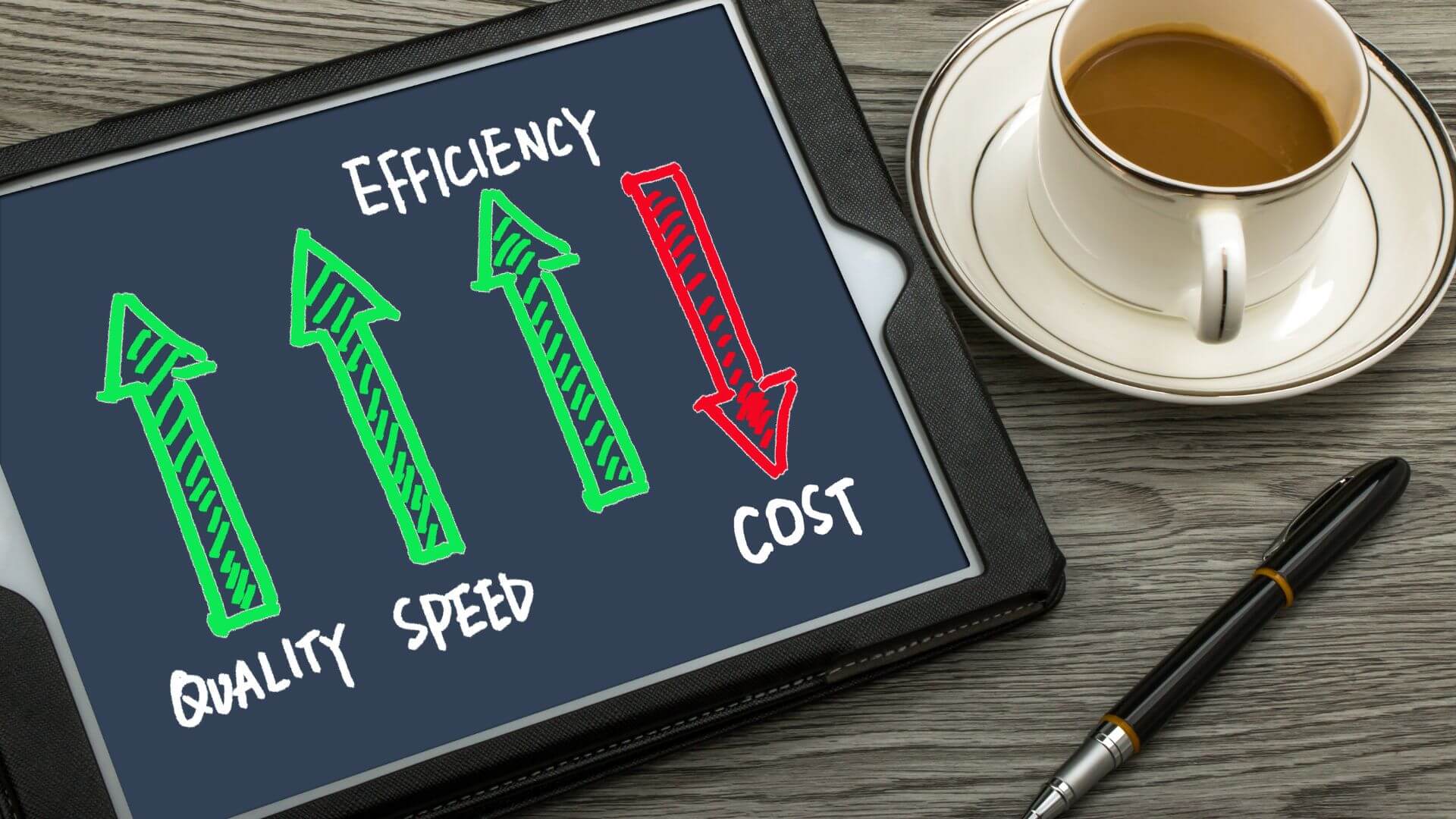

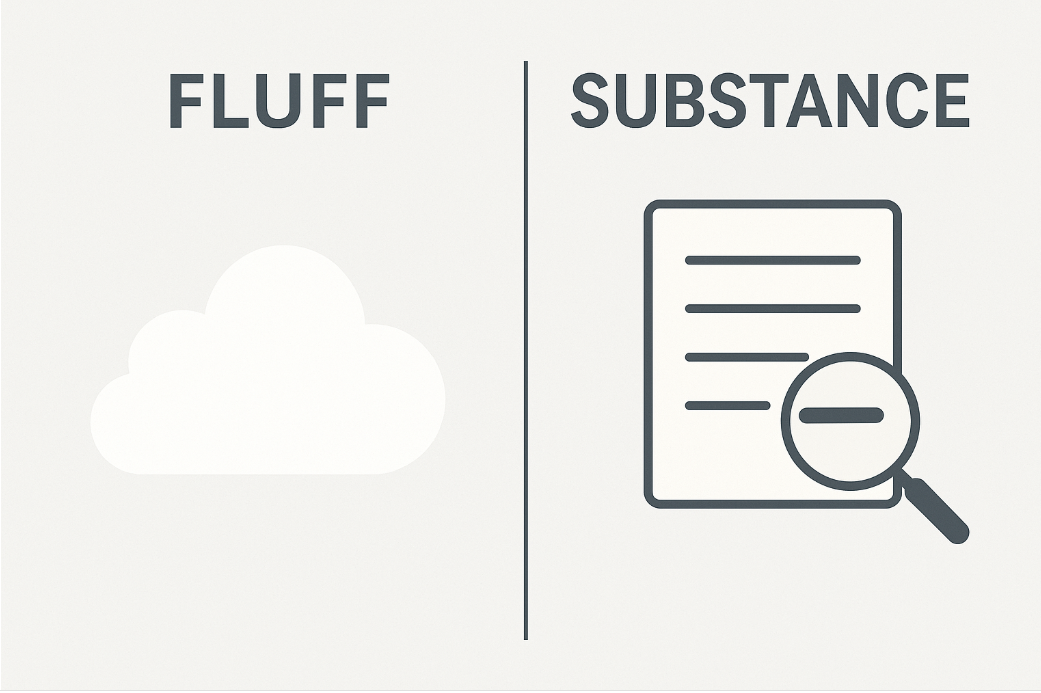
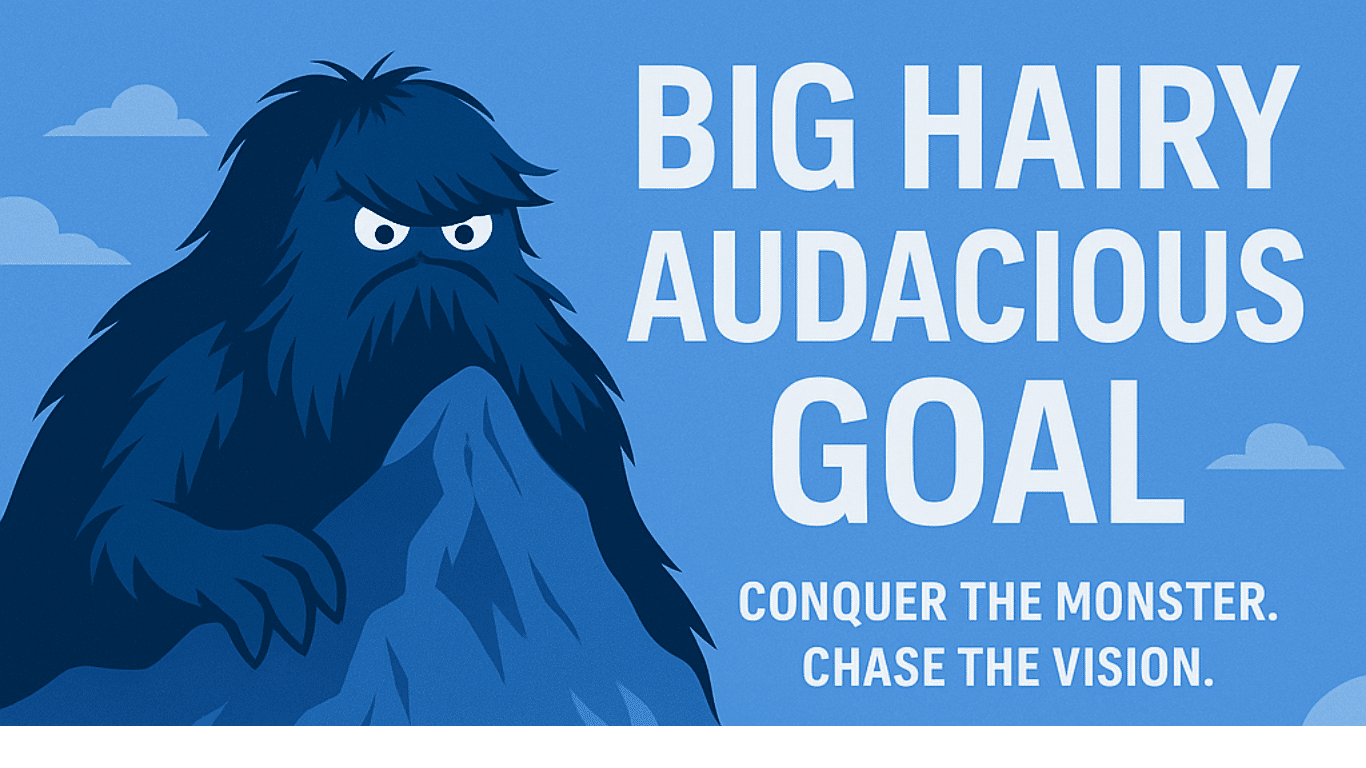



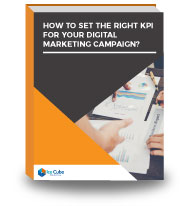

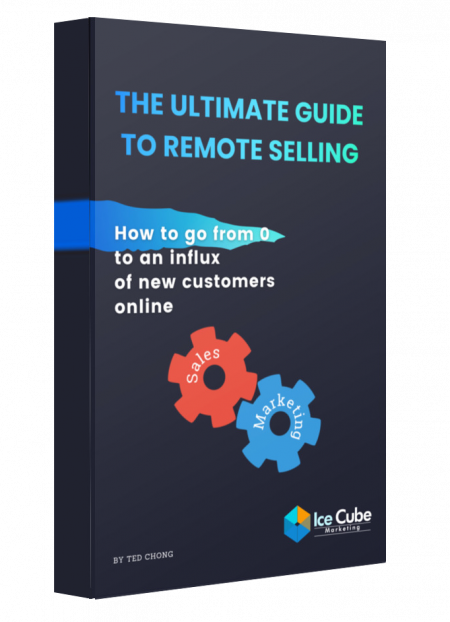

One Response
nice post thanks for your posting